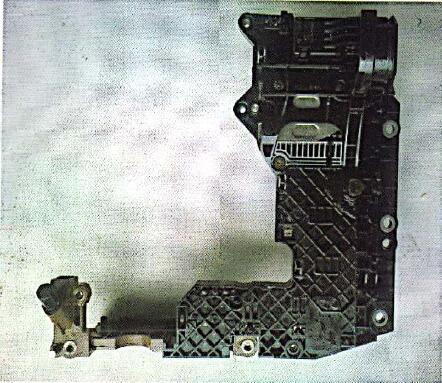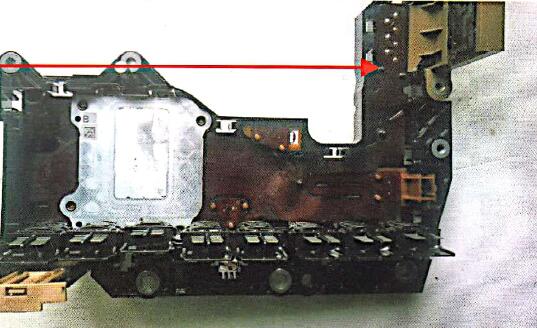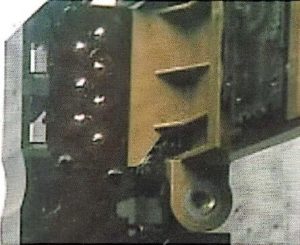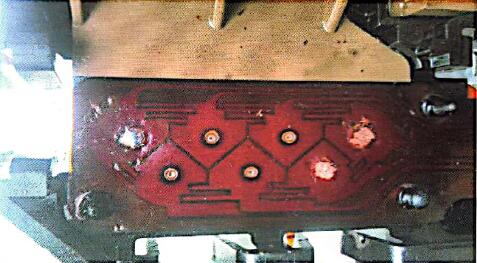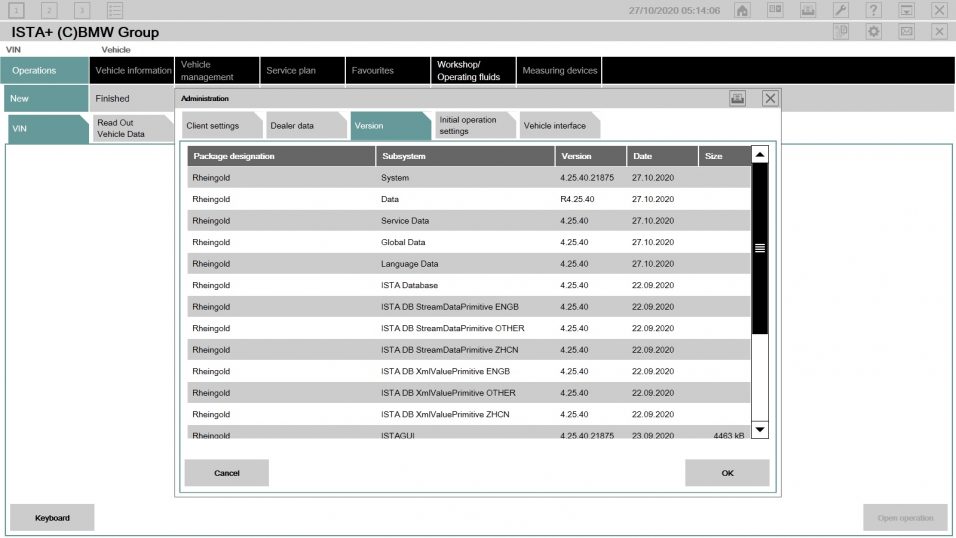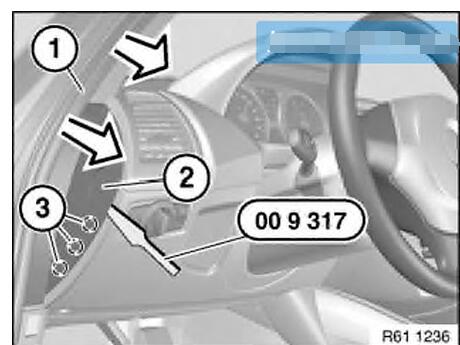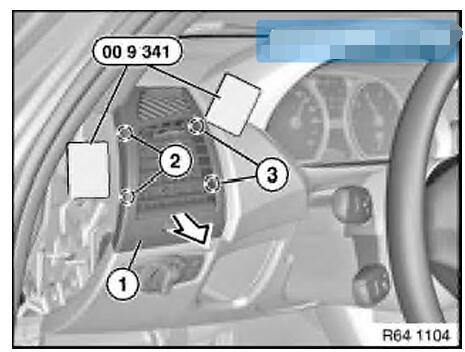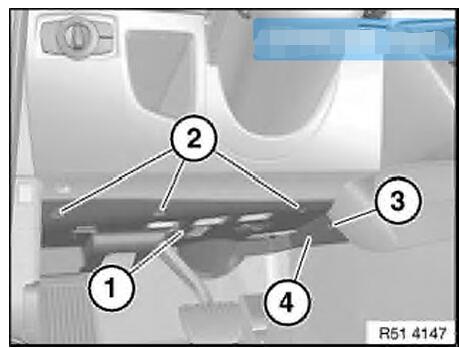What is BMW Rheingold ISTA ?
ISTA is a workshop system that contains BMW AG Data and Information.
ISTA stands for Integrated Service Technical Application. Way back when,
during the initial development of this tool, BMW used DIS (Diagnostics
Information System), and as the programs evolved and due to the nature
of the file naming conventions utilized by BMW, the workshop system
became known as Rheingold in the enthusiast world. Rheingold in
actuality is the folder that contains the main application and data.
Rheingold became ISTA-D (D stands for Diagnostics) and BMW’s programming
application (not discussed in this document) used the same
nomenclature, ISTA except with a P (for programming) or ISTA-P.
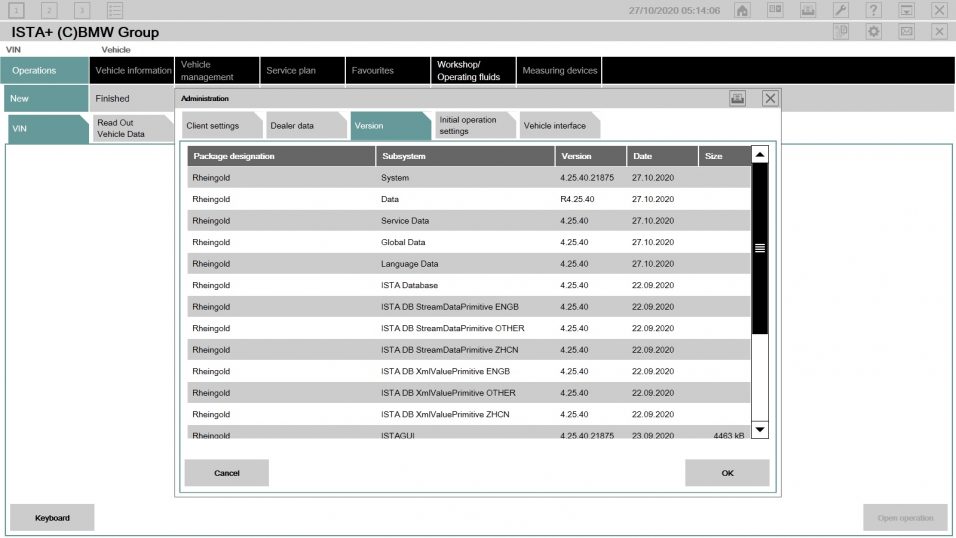
BMW Rheingold ISTA Functions List:
1. Module (ECU) errors reading and clearing
2. Gearbox (transmission) and engine adaptations erasing
3. Fuel injectors control, correction amount real time viewing, injector registering
4. Engine mountings testing
5. Mass air flow (MAF) testing and registering. Whole air system testing
6. EGR system control and testing
7. Turbocharger and related components control and testing
8. Diesel particulate filter regeneration (DPF)
9. Battery replacement
10.Oil change and service interval reset
Interfaces and other requirements
E-S ERIES :
Interface = K+DCAN Cable or ICOM
EDIABAS = Low Level ECU Communication Software Server used by ISTA+
F/G/I/M INI /RR-S ERIES :
Interface = ENET Cable or ICOM
ICOM:
ICOM A: main interface
ICOM B: adapter for programming multimedia in E series
ICOM C: adapter for old BMW with round 20 pin diagnostic plug
ICOM D: adapter for motorcycles
11.2020 BMW ICOM ISTA-D Rheingold ISTA-D 4.25.4 ISTA-P 3.67.1.006 software is coming!
Below you can free download BMW ISTA-D ISTA-D + SP-Daten for BMW ICOM.
Standard Tools Installer (Ediabas, INPA, NCS Expertentool etc. ECU and SGDAT)
Standard Tools:
https://mega.nz/#F!lToDDSZJ!G-vbWrFIU50O12pPhHsDyw
SP-Daten 67.1.006:
https://mega.nz/#F!EXYXxaSJ!uQfVl4ZK-kwCpx3lw9T0TA
ISTA-D 4.03.31
https://mega.nz/file/Nuh0DCJR#pmR2Dp0mko6pzPEJzFCMZT0rZu4k0pvQl-om6WXYO4k
ISTA-D 4.15.3X with SQLiteDBs
ISTA-D 4.21.3X with SQLiteDBs
ISTA-D 4.22.4X with SQLiteDBs
ISTA-D 4.23.2X with SQLiteDBs
ISTA-D 4.24.3X with SQLiteDBs
https://mega.nz/#F!xfRxiaQY!SfJqQsHreICuiTMYuYfkLA
ISTA-D 4.24.13
https://mega.nz/file/gy5kEAYb#iyUBGxz27NEU9cY9OA_yOPOryG26csdEzV24sHx-cto
Standalone: ISTA 4.25.32.21862 / SQLiteDBs (OTHER,en-GB,de-DE,zh-CN,it-IT) 4.25.30 / BLP 4.25.33 / SDP 4.25.33
Standalone Installer (all above files/dirs must be present in the same directory):
https://mega.nz/#F!BHJTlI6T!Y9yBss9dZPxxLHUGdSwBkw
ISTA-D 4.25.40
https://mega.nz/folder/58tgwKRQ#qJfTc-pKkXyv2GVWvQGoig