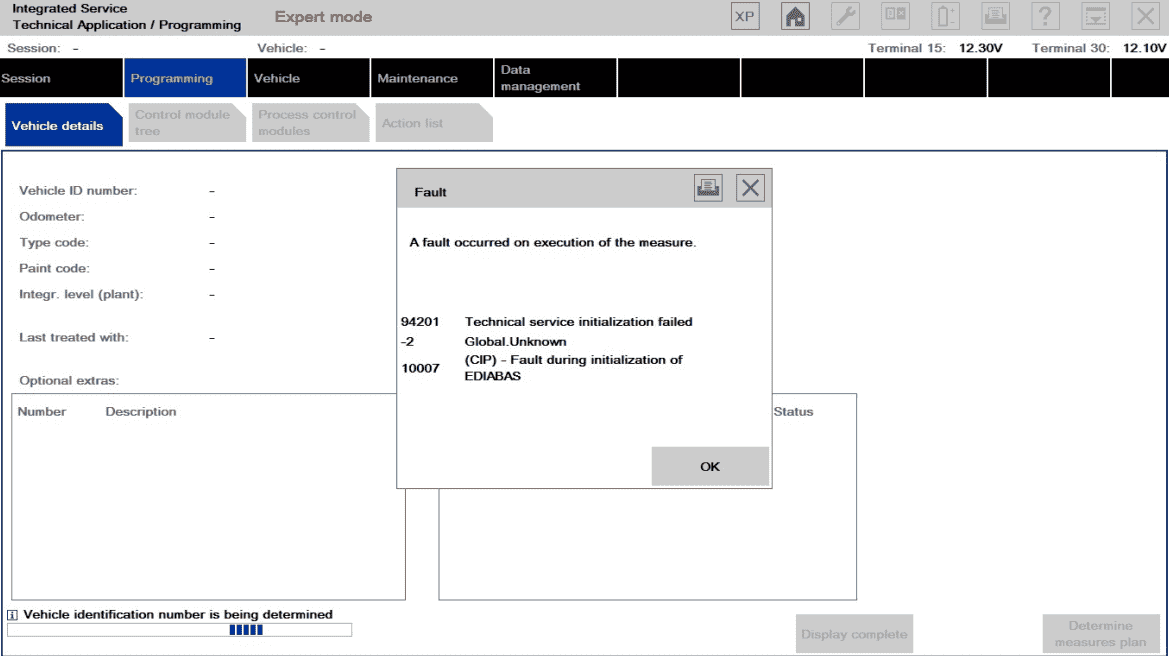Dear friends, goods news ,BMW ICOM updated the new software to 2022.03.
V2022.03 BMW ICOM Engineers Software HDD For BMW ICOM Next BMW ICOM A2 A3 Diagnosis and programming
V2022.03 Newest Vsrsion Software ISTA-D ISTA 4.33.30 ISTA-P 3.69.0.400 with Engineer Programming
Pls note : If you just need the hardware with the software .when you
receive ,please contact us to activate one free time .thanks .
Software Version : V2022.03
ISTA – D:4.33.30 with SDP Programming Database 4.33.30
ISTA – P:3.69.0.400 with Engineer Programming,supports the programming
of BMW motorcycles and electric vehicles can program F/G/I/K chassis for
car (through the ICOM, not other cable )
Vin:V2022.01.19
BMW ETK: 2019.12
BMW KSD: 2019.12 Multilanguage
BMW FSC Navigation Code Generator
BMWAiCoder for BMW Coding
BMW ICOM V2021.09, With free Software:
1. Get engineer version, INPA 5.06,winkfp 5.2.3,NCS 3.5.1, e-sys 3.31,data V69.0
2. get Chinese software DR.GINI B021
3. get count code navigation tool software FSC operator code
4. get one-clik hidden brush tool BMWAi V4.6
5. Add DIS Software for Old cars, DISV57 and DISV44,diagnosis and programming for BMW virtual machines
6. Support Vehicles: For BMW Cars,For BMW Motorcycle,For Rolls-Royce, For Mini Cooper
ISTA-D Language: Czech, Dutch, French, German, Greek, Italian,
Japanese, Korean, Polish, Portuguese, Russian, Spanish, Sweden, Thai,
Turkish
ISTA-P Language: English, Chinese, Czech, Dutch, French, German, Greek, Indonesian, Italian, Japanese, Korean, Polish,
Portuguese, Russian, Spanish, Swedish, Thai, Turkish
Notice : The software installed English language in default.



If you have any other question do you want to learn ,you can contact
with us : sales@obd2tool.com .or search on our website directly: https://www.obd2tool.com.